Preface:
Remote Desktop is a great way to work on your computer from
basically anywhere (if you set up your internet connection sharing device
properly). The port it runs on is 3389, forward that on your router to be
available from anywhere in the world.
Method:
Click the Start button, and right-click My Computer and click
Properties from the pop-up menu
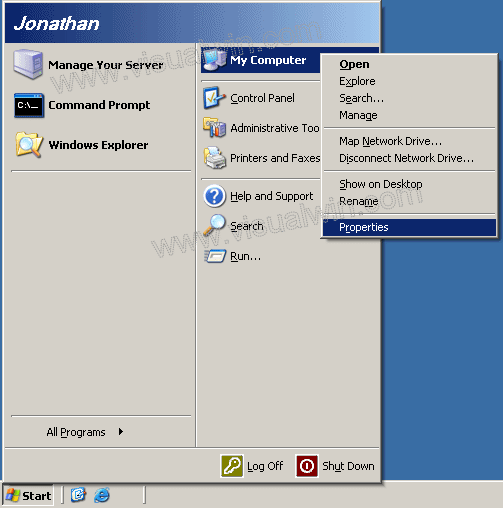
Go to the "Remote" tab and check "Allow users to connect
remotely to this machine"
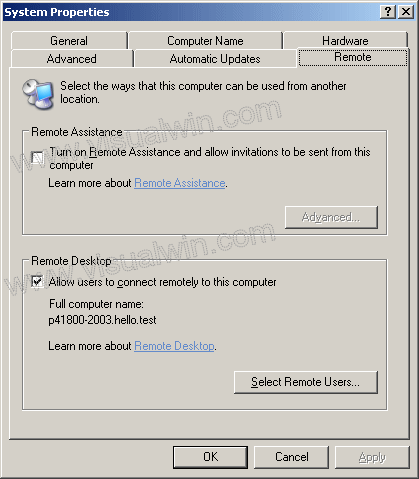
At this point, only Administrators can access the machine.
To allow more users, click "Select Remote Users..." and click the "Add" button
in the new dialog
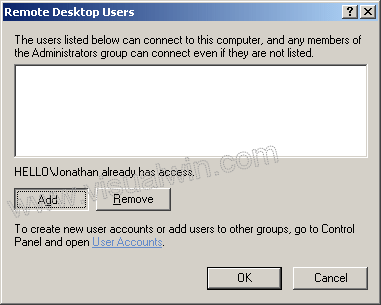
In the next dialog, type in the name of a regular user and press
OK
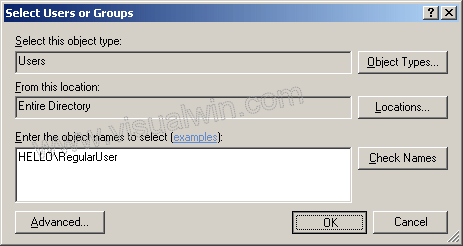
And that's all! To connect to a virtual desktop (2 are
allowed in Windows Server 2003) run "mstsc" from a Windows XP/2003 machine and
type the address (for other systems you can download the RD client 5.2 from this
address
http://www.microsoft.com/downloads/details.aspx?displaylang=en&familyid=a8255ffc-4b4a-40e7-a706-cde7e9b57e79
). To connect to the console session, you must either have logged in
locally to the machine, then try accessing it, or be an Administrator. You
run either "mstsc /console" or connect to <machine name> /console.

 Subscribe to email feed
Subscribe to email feed



